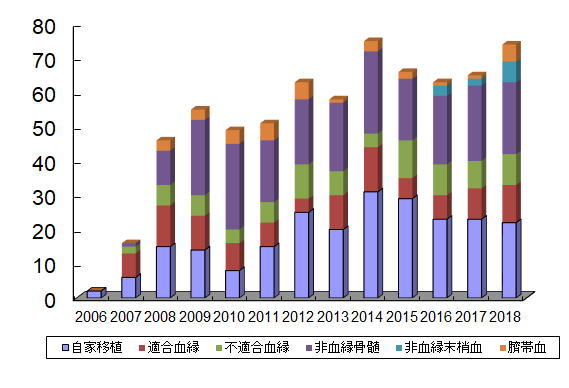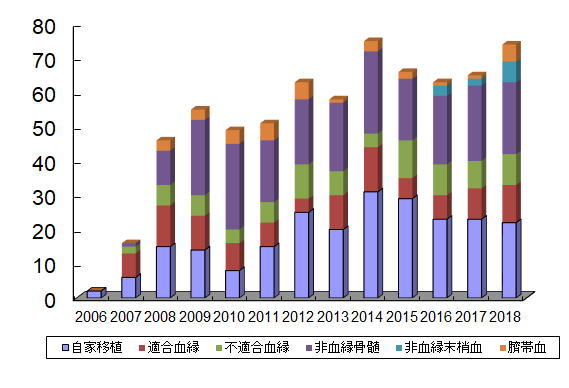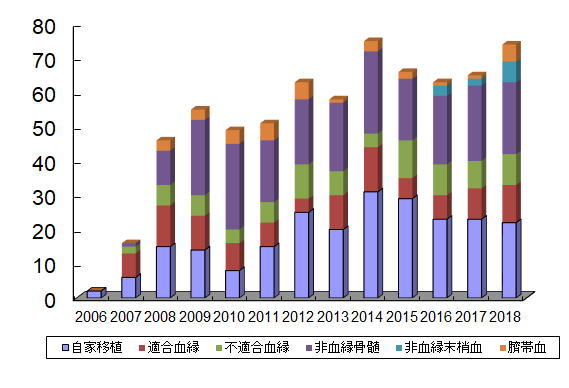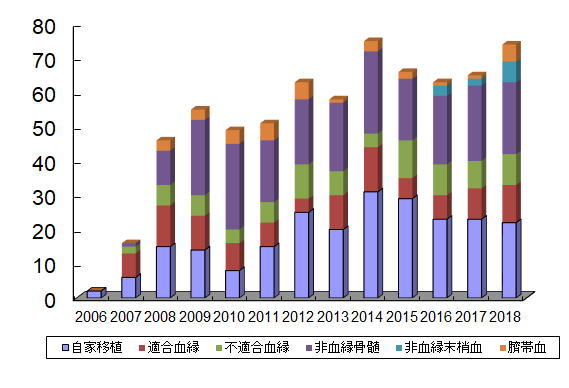
How to install EZR on Windows
There are two methods to install EZR on Windows. The first one is easier,
but the version of R and R commander is fixed. The second one is a little
bit complicated but it enables installation of EZR on the latest version
of R and R commander. However, I recommend the easier method, because EZR
may casue an unexpected error according to an update of a package that
EZR depends on.
1. Easier method.
Download the following file (EZRsetupENG.exe). EZR is installed along with R and R commander just by running this installer on Windows XP, VISTA, 7, 8, 10 or 11 (both 32- and 64-bit versions). This method installs EZR on R 4.3.1 and R commander 2.9-1. Previous version of EZR should be uninstalled using the uninstall program of EZR before installing the current version of EZR.
Click here (or right click and save) to download EZRsetupENG.exe for Windows. (Ver. 1.68 2024/6/30)
2. Alternative method
1) Download R installer from the The Comprehensive R Archive Network homepage (Download R for Windows, subdirectory: base).
Install R.Right-click on the shortcut of R on desktop and select "Property".
Add "--sdi" to the command in "Target:" column on the
"Shortcut" tab. Double-click this shortcut to run R.
2) Type
install.packages("RcmdrPlugin.EZR", dependencies=TRUE)
after ">" in the R console and push the Enter key.
3) To run R commander, type "library(Rcmdr)", after ">"
in the R console and push the Enter key. Answer "Yes" to the
question whether the user wants to install packagees that are required
by Rcmdr. If this procedure does not work properly, Type
install.packages("Rcmdr", dependencies=TRUE)
after ">" in the R console and push the Enter key to install
packages required by R commander, and then, repeat 3). EZR can be loaded
by selecting RcmdrPlugin.EZR from the "Tools" > "Load
Rcmdr plug-in(s)" menu in the R commander window. Answer "Yes"
to "Restart now?".
4) R commander and EZR plugin package will be loaded when R is started,
if the following sentences are added to the Rprofile.site file in etc folder
in the R folder (C:\\Program Files\\R\\R-X.XX.X\\etc).
options(Rcmdr=list(plugins='RcmdrPlugin.EZR'))
local({
old <- getOption('defaultPackages')
options(defaultPackages = c(old, 'Rcmdr'))
})
5) The default data folder can be changed by right-clicking on this "R"
shortcut on the desktop, selecting "Properties", and replacing
the folder name in the "Start in:" column on the "Shortcut"
tab.